OER & Low-Cost Labeling Policies
Transparency at Registration. Equity in Access.
Students deserve to know which courses use free or low-cost materials—before they register. Washington’s labeling policies ensure clear, consistent course information statewide, helping students make informed, affordable choices from the start.
About The Policy
Washington State requires all public community and technical colleges to label:
OER Courses – using open educational resources
Low-Cost Courses – using materials generally costing $50 or less
These labels appear in course schedules and help students filter for affordable options during registration. The policy is based on RCW 28B.50.789 and implemented through the SBCTC Coding Manual.
This policy was created by 10,000 Washington community and technical college students through a systemwide survey effort, led by WACTCSA (Washington Community & Technical Colleges Student Association). It reflects student-driven priorities: access, affordability, and transparency.
Tools & Resources
These resources are designed to support successful implementation of labeling policies at your college. Whether you’re coding courses, guiding faculty, or developing campus-wide strategy, you’ll find practical, ready-to-use materials below.
OER & Low-Cost Labeling Guide
Step-by-step guidance on labeling procedures, definitions, and technical details.
Video Tutorial
A walkthrough of the labeling process, including system screenshots and key use cases.
Sample Scenarios
See real-world examples of how colleges are implementing the policy successfully.
Frequently Asked Questions
Find answers to common questions from faculty, staff, and administrators.
Faculty Decision Tree
A quick-reference flowchart to help faculty choose the correct label for their course.
Campus Implementation Guide
Best practices and implementation examples from across the WA CTC system.
Resources from WA Colleges
Templates, training materials, and tools shared by colleges in our system.