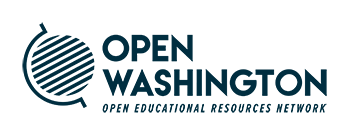Flickr
Unique Traits
- Flickr hosts millions of Creative Commons-licensed images. Notably, Flickr provides a separate Creative Commons licensed videos collection which makes the filtering process easy too.
- Finding the license information of each Flickr image may seem a bit complicated at first glance but it is actually quite simple. Please follow the directions below.
How to search for a CC licensed image in Flickr
- Go to https://www.flickr.com/creativecommons/.
- Click “See more” under any types of CC collections.

- Type your keyword in the search window.
- Images will appear. Please click on the image you need.
- Check the license setting on the right side. If it says “Some Rights Reserved,” it means it is Creative Commons licensed and is safe to use.

- To download the image, click the “More Actions” icon that resembles three dots.

- You will see Download/ All sizes option. Select the size of the image and click Download.

- Another way to search Flickr is via its advanced search (https://www.flickr.com/search/advanced/). There at the bottom you can filter by reuse choice and search by any keyword term you like. This has the advantage of saving you time by not having to browse through pictures.

License Setting
All CC licensed images in Flickr are released under Version 2.0.
Sample Attribution
Elephant@Amboseli by Xiaojun Deng is licensed under CC BY
Last updated: 05 31 2015